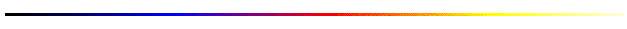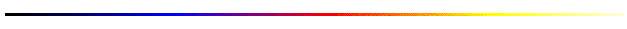
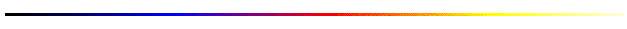
The Navigation System is garbage.
The screen is too small. Itís too thick depth wise. It does not rotate to vertical. Itís hinged on two different planes, so while closing the unit the cover and navigation unit moves at different speeds. Itís clunky. The resolution is akin to my Macintosh Lisa built 30 years ago.
I have looked at it for quite some time trying to figure out an acceptable alternative.
I have found none.
In fairness to Aston Martin, itís a small company with corresponding R&D budget, so why not use an existing off the shelf unit. They choose a Volvo unit. My guess is that it fits within the design parameters for the dashboard's ski slope.
Having few options I decided that the Navigation unit wasn't that bad after all. This is a hand built automobile, not only that, it's British.
Some idiosyncrasies should not only be tolerated, but cherished, even celebrated.
The decision then was to update the Navigation system.
Purchase Navigation discs from Aston Martin at your own financial risk. This is a Volvo unit, no reason not to purchase Volvo discs. For a 2006 to 2007 Aston Martin Vantage you need to order discs for any of the following Volvo vehicles.
S40 2004-2007. S60 2002-2009. S80 2002-2006. V50 2004-2007. V70 2002-2007. XC70 2007-2007. XC90 2003-2006. C30 2007. C70 2006-2007.
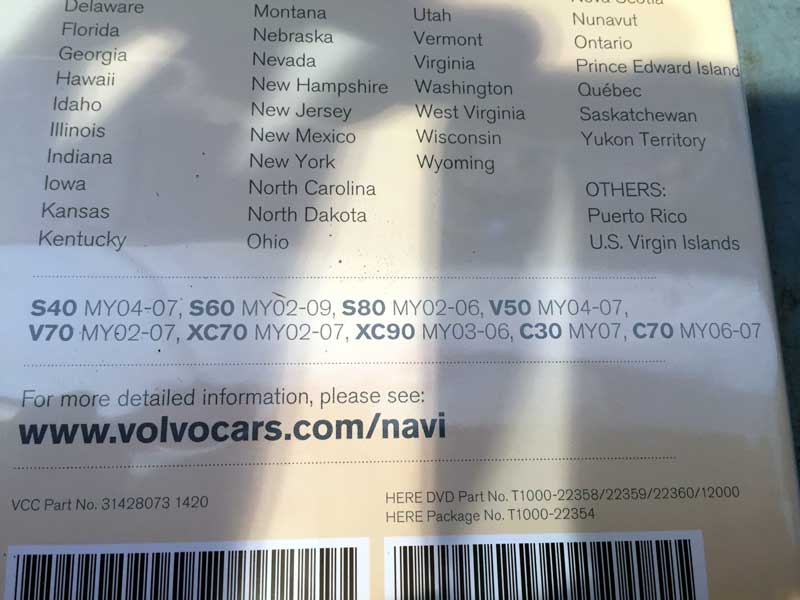
I ordered discs for the 2006 Volvo XC90 from Navteg, now rebranded as HERE LLC.
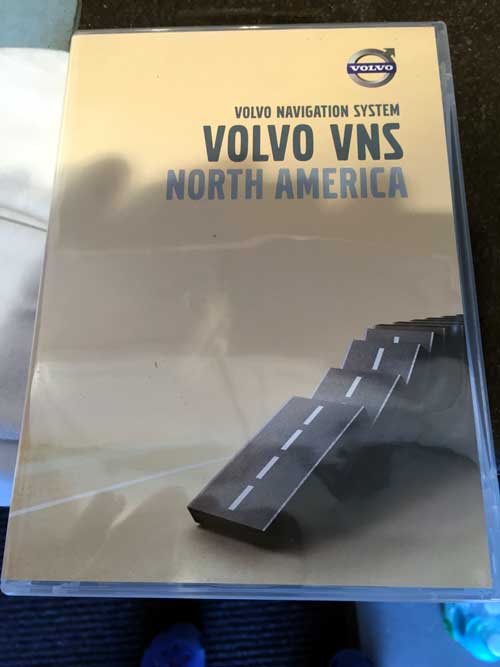
The package came with a total of four discs.
A cleaning disk.
New York, Connecticut, Florida, etc. disc
Alaska, Arizona, California, Texas, etc. Canada Alberta British Columbia etc. disc
Alabama, Arkansas, Georgia, Florida, Michigan, etc. Canada Ontario disk (Photograph below red arrow indicates original Aston martin disc removed)

I wanted to see if there were any differences to the Navigation after the update, so, before updating, I photographed the following start up screens.
(Some screens have been photoshopped to remove the current location.)
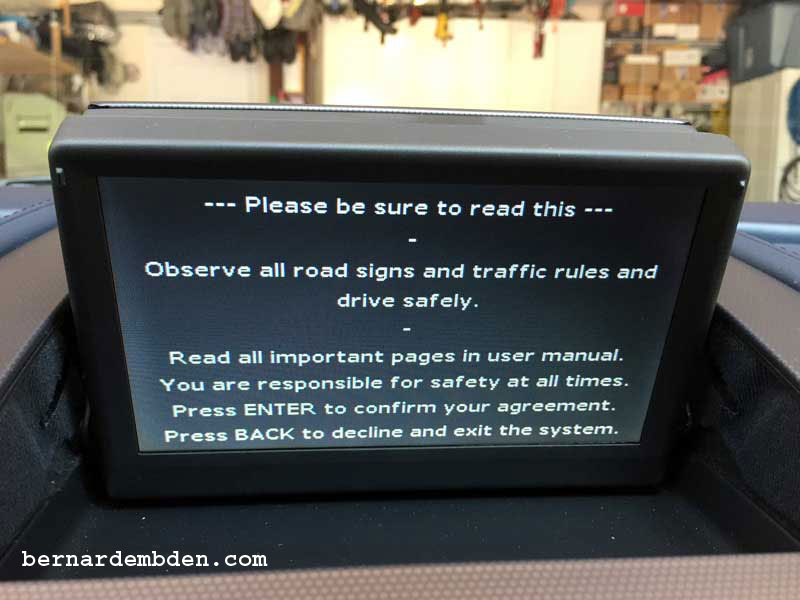


Updating the Navigation starts with switching the ignition to the "on" position.
Leaving the ignition in the "on" position, shut down the Navigation system using the joystick on the dashboard.
Open the trunk and unhook both ends of the lariat holding the parcel shelf to the trunk lid. (photograph below).

Fold the rear half of the parcel shelf over the front half to reveal a red strap. Pull the red strap to release two locking pins at either side of the parcel shelf. (red arrow photograph below).

Grasp the parcel shelf and firmly pull towards the rear of the car to dislodge the ball pins from its spring holding receptacles. (photograph below).

With the parcel shelf removed, a leather tab is revealed on the left side of the trunk opening. Grasp the tab (photograph below red arrow) and pull to reveal the Navigation DVD disc player. Note that the cover is flexible and might have to be massaged a bit to get it out.

Slide the cover of the DVD down (red arrow photograph below) to eject the Navigation disc. (green arrow second photographs below).


Insert the updated Navigation disc into the disc player. The Navigation screen will reopen with the following message.
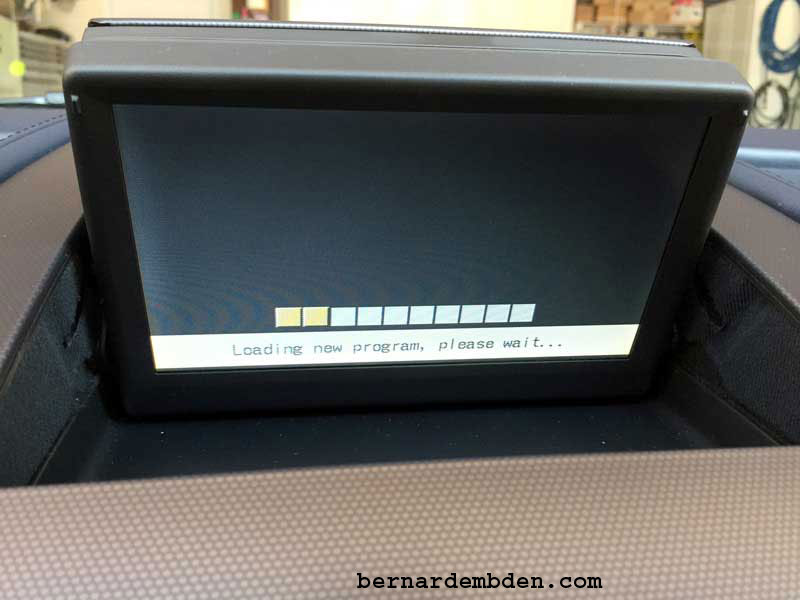
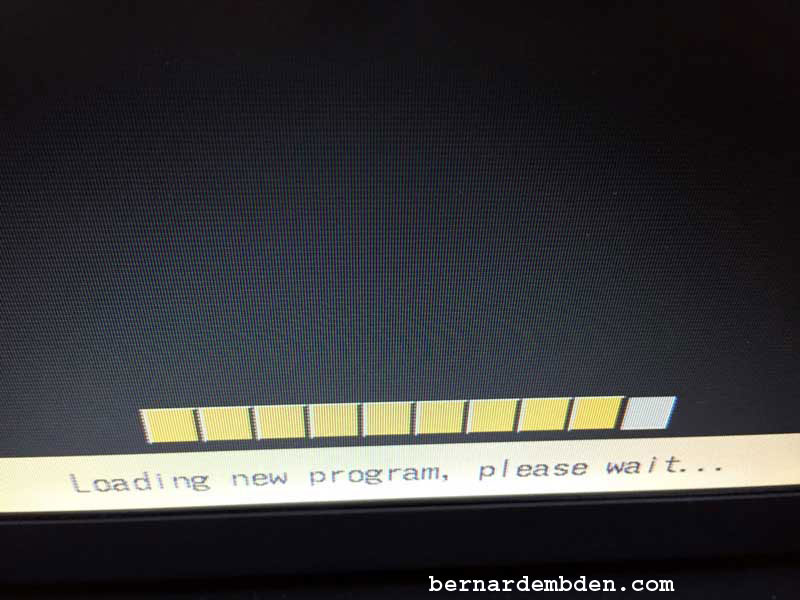
When complete something new happened, the Aston Martin splash screen appeared.

Comparison of the first start up screen reveals differences in the text.
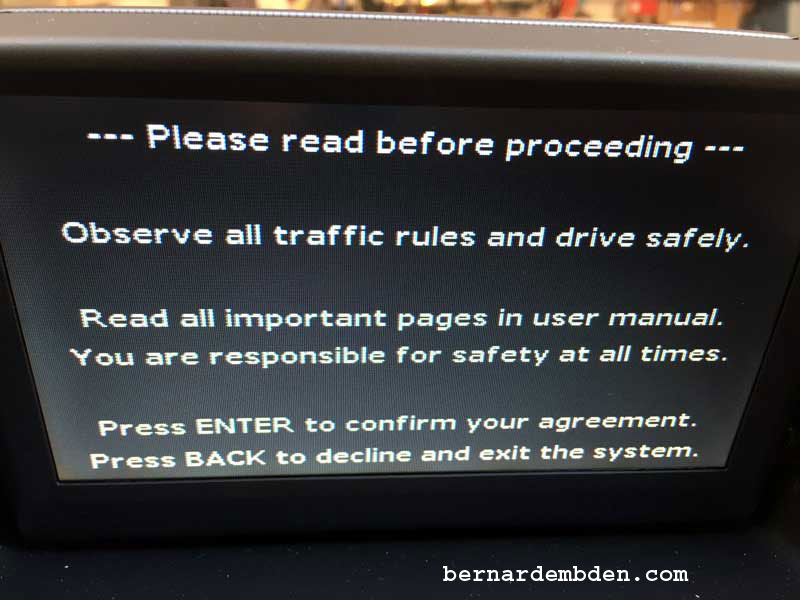
The second start screen shows more detail in the right side map area.

The third start screen shows more detail in the map area.

This update was seamless using the correct Volvo discs. There is no doubt that the Aston Martin discs are rebranded Volvo discs.
Ironically, subsequent starting of the Navigation unit did not show the Aston Martin splash screen. Examining when the splash screen appears revealed the following.
If the Navigation unit is turned off (shut down) in the menu screen via the toggle control while the car is running, subsequent turning on of the Navigation via pressing the "Enter" button will not display the Aston Martin splash screen at startup.
If the Navigation unit is left in the "on" (operational) position while the car is shut down, subsequent restarts of the car will automatically activate the Navigation unit to open and will display the Aston Martin splash screen.